1. to run model in batch. Create run.bat file with text:
CALL $eclipse -batch -ver 2011.1 -priority h -local FILE1
CALL $eclipse -batch -ver 2011.1 -priority h -local FILE2
2. to automatically check if license available:
Open the file eclrun.config , which should be in the macro folder of your Eclipse installation (e.g. c:\ecl\macro). Most likely its default content is:
<Configuration>
<Eclrun>
</Eclrun>
</Configuration>
Add the line <ChkLicOnWin>TRUE</ChkLicOnWin> , i.e., the file should look as:
<Configuration>
<Eclrun>
<ChkLicOnWin>TRUE</ChkLicOnWin>
</Eclrun>
</Configuration>
3. to kill process if it is not killed automatically:
lmutil lmremove -c 27000@xlicense-hag -h eclipse XLICENSE-HAG 27000 1722
change 1722 to you process number and run in CMD

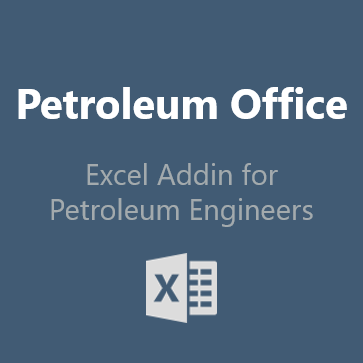

запускаю через eclrun eclipse name